For all my friends who use Blogger...
- If you moderate comments and aren't getting email notices
- If you marked to be notified of any new comments and aren't getting the email notices
- If you email a copy of the blog (up to 10 addresses) to friends and they aren't getting them
So how to fix it? I've done this on all our blogs and it's now working again. Several friends on Facebook did as well. Here is what we did...
For anyone using Blogger: if you haven't been receiving email notification of blog comments this is how to fix the issue.
- Go into Blogger - Settings - Email
- Delete your email address in the box for comment notification
- Click SAVE SETTINGS
- Add your email back and click SAVE SETTINGS
If you use any comment moderation, you need to repeat the same steps under Settings - Posts, Comments, Sharing
AND, if you have been using the Email Post To (under Settings - Email), you need to copy the addresses, delete, SAVE SETTINGS, paste them back and SAVE SETTINGS. The recipients will receive an email where they can authorize receiving the posts.
Hope this helps!!
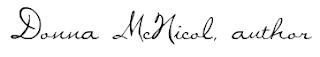


Thanks Donna! Very helpful.
ReplyDeleteHopefully it helps someone...I know it fixed all my blogs with the issue.
DeleteIf you were able to find a solution, why—with all its money and savvy staff—hasn't Google?
ReplyDeleteAn extremely important feature becomes inoperable and all they can say is that they are "working on it". Really?
I figured this out from various notes people had made. No idea why Google can't publish a how-to article to solve this. Sad...
DeleteThank you for posting this solution which does indeed work in terms of me once again receiving e-mail notifications when my readers post comments to my blog.
ReplyDeleteHOWEVER, I am still uncertain if this issue ONLY impacted the “blog-er”. What about the “blog-ee”, i.e. the people who have subscribed to my blog? Is some action required on their part in order to receive e-mail notification of my new blog postings?? Since the number of ‘hits’ to my blog have plunged over the past several weeks, I wonder if it MIGHT be due to my subscribers no longer receiving notifications of my new blog postings??
John
I wish I knew about those who subscribed. I guess I need to blog another post, letting them know if they haven't been receiving notification, they should unsubscribe and resubscribe. Sigh...
DeleteI hadn't noticed I wasn't getting notifications of comments until I saw it stated on a blog somewhere. But honestly, I'm in my blog often enough, I'm happy not to get them anymore.
ReplyDeleteWith six blogs, I like getting the notifications. I can leave them in my inbox until I get time to reply. Plus, all my blog comments are on moderation for posts over two weeks old. Those tend to be spam most of the time.
DeleteThank you!
ReplyDeleteGlad to help...
DeleteThank you.
ReplyDeleteI tried your solution and it works on my blog, so thanks for your help!
ReplyDeleteWonderful! Glad to hear it.
DeleteYou're a rock star! Thank you so much It's fixed now!
ReplyDeleteGlad it's fixed for you. It's so simple, you'd think they would have sent out an email. They know who we all are...LOL!
DeleteExactly!!! Sheesh! Thanks again!
DeleteThank You so much!
ReplyDeleteBest wishes Marika
Glad to be of assistance!
DeleteThanks so much! Perfect. :)
ReplyDeleteAny more super blogger tips???
LOL! Afraid not...this one was created out of necessity! Glad it helped.
DeleteCongratulations Dear Donna !
ReplyDeleteSome blogger refer to you !
(Dennis, bottom)
https://productforums.google.com/forum/#!topic/blogger/zKv69yZNo6k;context-place=forum/blogger
You will be a Top Contributor !
(LOL)
All the best:
PG
https://productforums.google.com/forum/#!profile/blogger/APn2wQdYiuiI3qKU3HlObuOBQZeSjUnUta8Td7X1KXYwRHJFCEcN0IOSzNdDt2lp7TQlJUGxRIrW
I hope this tip works for everyone!!! Ciao!
DeleteThanks for the help and info but I have done this many times and it only works for short bursts on top of all this there is no publish, delete or reply in the emails just subscribe this is soo frustrating as we all have had blogs for many years and have been doing comments like this . I wonder if blogger will pull their thumb out of their a** if all of their were bloggers tell them we will all be shutting down our blogs with them or going some where else like blog-loving etc, maybe that will get them to actually get it all fixed as it has been going on for months to long as far as I am concerned !
ReplyDeleteSorry this isn't "sticking" for your blogs. I've been lucky and all five of my blogs are still working (and I added myself to the email list to be sure that part was working).
DeleteBlogger is definitely a step-child but I hate WordPress and all the technical issues (plus I lost a lot of readers). So for me, it is what it is. Sigh...
I found you while trying to figure out this issue. However the email setting is now gone. I fixed it this way the last time. Today I went into settings, email and the whole notification and box with my email address is gone. So apparently we will no longer get notifications. I can't do word press, it is horrific. So I guess I may have to get my own domain. Aargh! Thank you though.
ReplyDeleteWondering if it's a glitch - I checked our four blogs and they all still have the email notification under SETTINGS/EMAIL/EMAIL POSTS TO and the last option on the page, right under SETTINGS/EMAIL/COMMENT NOTIFICATION EMAIL. I send email copies to several friends that aren't savvy enough to do it the other way. Hoping it comes back for you!
DeleteThank You!! I only recently discovered I was not getting comments - I have them set on moderation. This was very helpful.
ReplyDeleteGlad it helped you, Catherine.
DeleteMy subscribers are on Feedburner will these tips help fix the problem with them not receiving new post via email or is that another problem? Thanks for this tutorial.
ReplyDeleteThat I can't verify, I can only hope they received subscribe confirmation notes from Feedburner. Such an ugly mess! If you know of anyone who subscribed that way, maybe you can ask them if they are still getting notifications...
DeleteHi Donna, I'm having an issue viewing all my comments- the page says I have 6 but I'm only seeing 4... Help?
ReplyDeleteWhere are you seeing the notification of 6? Can you use my contact form to send me more information and I will see what I can figure out for you.
DeleteThank you for this. I have been waiting months for a fix, now I see there was one all along.
ReplyDeleteIt is a pity Blogger did not tell its users what to do :)
Yes it is, Ken, especially when it was so simple. Glad to help.
Delete